Forecasting with MLPs
With the nnfor package you can either produce extrapolative (univariate) forecast, or include explanatory variables as well.
Univariate forecasting
The main function is mlp(), and at its simplest form you only need to input a time series to be modelled.
library(nnfor)
fit1 <- mlp(AirPassengers)
print(fit1)## MLP fit with 5 hidden nodes and 20 repetitions.
## Series modelled in differences: D1.
## Univariate lags: (1,2,3,4,5,6,7,8,10,12)
## Deterministic seasonal dummies included.
## Forecast combined using the median operator.
## MSE: 7.4939.The output indicates that the resulting network has 5 hidden nodes, it was trained 20 times and the different forecasts were combined using the median operator. The mlp() function automatically generates ensembles of networks, the training of which starts with different random initial weights. Furthermore, it provides the inputs that were included in the network. This paper discusses the performance of different combination operators and finds that the median performs very well, the mode can achieve the best performance but needs somewhat larger ensembles and the arithmetic mean is probably best avoided! Another interesting finding in that paper is that bagging (i.e. training the network on bootstrapped series) or using multiple random training initialisations results in similar performance, and therefore it appears that for time series forecasting we can avoid the bootstrapping step, greatly simplifying the process. These findings are embedded in the default settings of nnfor.
You can get a visual summary by using the plot() function.
plot(fit1)The grey input nodes are autoregressions, while the magenta ones are deterministic inputs (seasonality in this case). If any other regressors were included, they would be shown in light blue.
The mlp() function accepts several arguments to fine-tune the resulting network. The hd argument defines a fixed number of hidden nodes. If it is a single number, then the neurons are arranged in a single hidden node. If it is a vector, then these are arranged in multiple layers.
fit2 <- mlp(AirPassengers, hd = c(10,5))
plot(fit2)We will see later on how to automatically select the number of nodes. In my experience (and evidence from the literature), conventional neural networks, forecasting single time series, do not benefit from multiple hidden layers. The forecasting problem is typically just not that complex!
The argument reps defines how many training repetitions are used. If you want to train a single network you can use reps=1, although there is overwhelming evidence that there is no benefit in doing so. The default reps=20 is a compromise between training speed and performance, but the more repetitions you can afford the better. They help not only in the performance of the model, but also in the stability of the results, when the network is retrained. How the different training repetitions are combined is controlled by the argument comb that accepts the options median, mean, and mode. The mean and median are apparent. The mode is calculated using the maximum of a kernel density estimate of the forecasts for each time period. This is detailed in the aforementioned paper and exemplified here.
The argument lags allows you to select the autoregressive lags considered by the network. If this is not provided then the network uses lag 1 to lag m, the seasonal period of the series. These are suggested lags and they may not stay in the final networks. You can force that using the argument keep, or turn off the automatic input selection altogether using the argument sel.lag=FALSE. Observe the differences in the following calls of mlp().
mlp(AirPassengers, lags=1:24)## MLP fit with 5 hidden nodes and 20 repetitions.
## Series modelled in differences: D1.
## Univariate lags: (1,2,4,7,8,9,10,11,12,13,18,21,23,24)
## Deterministic seasonal dummies included.
## Forecast combined using the median operator.
## MSE: 5.6388.mlp(AirPassengers, lags=1:24, keep=c(rep(TRUE,12), rep(FALSE,12)))## MLP fit with 5 hidden nodes and 20 repetitions.
## Series modelled in differences: D1.
## Univariate lags: (1,2,3,4,5,6,7,8,9,10,11,12,13,18,21,23,24)
## Deterministic seasonal dummies included.
## Forecast combined using the median operator.
## MSE: 3.6993.mlp(AirPassengers, lags=1:24, sel.lag=FALSE)## MLP fit with 5 hidden nodes and 20 repetitions.
## Series modelled in differences: D1.
## Univariate lags: (1,2,3,4,5,6,7,8,9,10,11,12,13,14,15,16,17,18,19,20,21,22,23,24)
## Deterministic seasonal dummies included.
## Forecast combined using the median operator.
## MSE: 1.7347.In the first case lags (1,2,4,7,8,9,10,11,12,13,18,21,23,24) are retained. In the second case all 1-12 are kept and the rest 13-24 are tested for inclusion. Note that the argument keep must be a logical with equal length to the input used in lags. In the last case, all lags are retained. The selection of the lags heavily relies on this and this papers, with evidence of its performance on high-frequency time series outlined here. An overview is provided in: Ord K., Fildes R., Kourentzes N. (2017) Principles of Business Forecasting 2e. Wessex Press Publishing Co., Chapter 10.
Note that if the selection algorithm decides that nothing should stay in the network, it will include lag 1 always and you will get a warning message: No inputs left in the network after pre-selection, forcing AR(1).
Neural networks are not great in modelling trends. You can find the arguments for this here. Therefore it is useful to remove the trend from a time series prior to modelling it. This is handled by the argument difforder. If difforder=0 no differencing is performed. For diff=1, level differences are performed. Similarly, if difforder=12 then 12th order differences are performed. If the time series is seasonal with seasonal period 12, this would then be seasonal differences. You can do both with difforder=c(1,12) or any other set of difference orders. If difforder=NULL then the code decides automatically. If there is a trend, first differences are used. The series is also tested for seasonality. If there is, then the Canova-Hansen test is used to identify whether this is deterministic or stochastic. If it is the latter, then seasonal differences are added as well.
Deterministic seasonality is better modelled using seasonal dummy variables. by default the inclusion of dummies is tested. This can be controlled by using the logical argument allow.det.season. The deterministic seasonality can be either a set of binary dummies, or a pair of sine-cosine (argument det.type), as outlined here. If the seasonal period is more than 12, then the trigonometric representation is recommended for parsimony.
The logical argument outplot provides a plot of the fit of network.
The number of hidden nodes can be either preset, using the argument hd or automatically specified, as defined with the argument hd.auto.type. By default this is hd.auto.type="set" and uses the input provided in hd (default is 5). You can set this to hd.auto.type="valid" to test using a validation sample (20% of the time series), or hd.auto.type="cv" to use 5-fold cross-validation. The number of hidden nodes to evaluate is set by the argument hd.max.
fit3 <- mlp(AirPassengers, hd.auto.type="valid",hd.max=8)
print(fit3)## MLP fit with 4 hidden nodes and 20 repetitions.
## Series modelled in differences: D1.
## Univariate lags: (1,2,3,4,5,6,7,8,10,12)
## Deterministic seasonal dummies included.
## Forecast combined using the median operator.
## MSE: 14.2508.Given that training networks can be a time consuming business, you can reuse an already specified/trained network. In the following example, we reuse fit1 to a new time series.
x <- ts(sin(1:120*2*pi/12),frequency=12)
mlp(x, model=fit1)## MLP fit with 5 hidden nodes and 20 repetitions.
## Series modelled in differences: D1.
## Univariate lags: (1,2,3,4,5,6,7,8,10,12)
## Deterministic seasonal dummies included.
## Forecast combined using the median operator.
## MSE: 0.0688.This retains both the specification and the training from fit1. If you want to use only the specification, but retrain the network, then use the argument retrain=TRUE.
mlp(x, model=fit1, retrain=TRUE)## MLP fit with 5 hidden nodes and 20 repetitions.
## Series modelled in differences: D1.
## Univariate lags: (1,2,3,4,5,6,7,8,10,12)
## Deterministic seasonal dummies included.
## Forecast combined using the median operator.
## MSE: 0.Observe the difference in the in-sample MSE between the two settings.
Finally, you can pass arguments directly to the neuralnet() function that is used to train the networks by using the ellipsis ....
To produce forecasts, we use the function forecast(), which requires a trained network object and the forecast horizon h.
frc <- forecast(fit1,h=12)
print(frc)## Jan Feb Mar Apr May
## 1961 447.3392668 421.2532515 497.5052166 521.1640683 537.4031708
## Jun Jul Aug Sep Oct
## 1961 619.5015908 707.8790407 681.0523280 602.8467629 529.0477736
## Nov Dec
## 1961 470.8292734 517.6762262plot(frc)The plot of the forecasts provides in grey the forecasts of all the ensemble members. The output of forecast() is of class forecast and those familiar with the forecast package will find familiar elements there. To access the point forecasts use frc$mean. The frc$all.mean contains the forecasts of the individual ensemble members.
Using regressors
There are three arguments in the mlp() function that enable to use explanatory variables: xreg, xreg.lags and xreg.keep. The first is used to input additional regressors. These must be organised as an array and be at least as long as the in-sample time series, although it can be longer. I find it helpful to always provide length(y)+h. Let us suppose that we want to use a deterministic trend to forecast the time series. First, we construct the input and then model the series.
z <- 1:(length(AirPassengers)+24) # I add 24 extra observations for the forecasts
z <- cbind(z) # Convert it into a column-array
fit4 <- mlp(AirPassengers,xreg=z,xreg.lags=list(0),xreg.keep=list(TRUE),
# Add a lag0 regressor and force it to stay in the model
difforder=0) # Do not let mlp() to remove the stochastic trend
print(fit4)## MLP fit with 5 hidden nodes and 20 repetitions.
## Univariate lags: (1,4,5,8,9,10,11,12)
## 1 regressor included.
## - Regressor 1 lags: (0)
## Deterministic seasonal dummies included.
## Forecast combined using the median operator.
## MSE: 32.4993.The output reflects the inclusion of the regressor. This is reflected in the plot of the network with a light blue input.
plot(fit4)Observe that z is organised as an array. If this is a vector you will get an error. To include more lags, we expand the xreg.lags:
mlp(AirPassengers,difforder=0,xreg=z,xreg.lags=list(1:12))## MLP fit with 5 hidden nodes and 20 repetitions.
## Univariate lags: (1,4,5,8,9,10,11,12)
## Deterministic seasonal dummies included.
## Forecast combined using the median operator.
## MSE: 48.8853.Observe that nothing was included in the network. We use the xreg.keep to force these in.
mlp(AirPassengers,difforder=0,xreg=z,xreg.lags=list(1:12),xreg.keep=list(c(rep(TRUE,3),rep(FALSE,9))))## MLP fit with 5 hidden nodes and 20 repetitions.
## Univariate lags: (1,4,5,8,9,10,11,12)
## 1 regressor included.
## - Regressor 1 lags: (1,2,3)
## Deterministic seasonal dummies included.
## Forecast combined using the median operator.
## MSE: 32.8439.Clearly, the network does not like the deterministic trend! It only retains it, if we force it. Observe that both xreg.lags and xreg.keep are lists. Where each list element corresponds to a column in xreg. As an example, we will encode extreme residuals of fit1 as a single input (see this paper for a discussion on how networks can code multiple binary dummies in a single one). For this I will use the function residout() from the tsutils package.
if (!require("tsutils")){install.packages("tsutils")}
library(tsutils)
loc <- residout(AirPassengers - fit1$fitted, outplot=FALSE)$location
zz <- cbind(z, 0)
zz[loc,2] <- 1
fit5 <- mlp(AirPassengers,xreg=zz, xreg.lags=list(c(0:6),0),xreg.keep=list(rep(FALSE,7),TRUE))
print(fit5)## MLP fit with 5 hidden nodes and 20 repetitions.
## Series modelled in differences: D1.
## Univariate lags: (1,2,3,4,5,6,7,8,10,12)
## 1 regressor included.
## - Regressor 1 lags: (0)
## Deterministic seasonal dummies included.
## Forecast combined using the median operator.
## MSE: 7.2178.Obviously, you can include as many regressors as you want.
To produce forecasts, we use the forecast() function, but now use the xreg input. The way to make this work is to input the regressors starting from the same observation that was used during the training of the network, expanded as need to cover the forecast horizon. You do not need to eliminate unused regressors. The network will take care of this.
frc.reg <- forecast(fit5,xreg=zz)Forecasting with ELMs
To use Extreme Learning Machines (EMLs) you can use the function elm(). Many of the inputs are identical to mlp(). By default ELMs start with a very large hidden layer (100 nodes) that is pruned as needed.
fit6 <- elm(AirPassengers)
print(fit6)## ELM fit with 100 hidden nodes and 20 repetitions.
## Series modelled in differences: D1.
## Univariate lags: (1,2,3,4,5,6,7,8,10,12)
## Deterministic seasonal dummies included.
## Forecast combined using the median operator.
## Output weight estimation using: lasso.
## MSE: 91.288.plot(fit6)Observe that the plot of the network has some black and some grey lines. The latter are pruned. There are 20 networks fitted (controlled by the argument reps). Each network may have different final connections. You can inspect these by using plot(fit6,1), where the second argument defines which network to plot.
par(mfrow=c(2,2)) for (i in 1:4){plot(fit6,i)} par(mfrow=c(1,1))
How the pruning is done is controlled by the argument.type The default option is to use LASSO regression (type=“lasso”). Alternatively, use can use “ridge” for ridge regression, “step” for stepwise OLS and “lm” to get the OLS solution with no pruning.
The other difference from the mlp() function is the barebone argument. When this is FALSE, then the ELMs are built based on the neuralnet package. If this is set to TRUE then a different internal implementation is used, which is helpful to speed up calculations when the number of inputs is substantial.
To forecast, use the forecast() function in the same way as before.
forecast(fit6,h=12)## Jan Feb Mar Apr May
## 1961 449.0982276 423.0329121 455.7643540 488.5096713 499.3616506
## Jun Jul Aug Sep Oct
## 1961 567.7486203 645.6309202 622.8311280 543.9549163 495.8305278
## Nov Dec
## 1961 429.9258197 468.7921570Temporal hierarchies and nnfor
People who have followed my research will be familiar with Temporal Hierarchies that are implemented in the package thief. You can use both mlp() and elm() with thief() by using the functions mlp.thief() and elm.thief().
if (!require("thief")){install.packages("thief")}
library(thief)
thiefMLP <- thief(AirPassengers,forecastfunction=mlp.thief)
# Similarly elm.thief:
thiefELM <- thief(AirPassengers,forecastfunction=elm.thief)
par(mfrow=c(1,2))
plot(thiefMLP)
plot(thiefELM)
par(mfrow=c(1,1))This should get you going with time series forecasting with neural networks.
Happy forecasting!




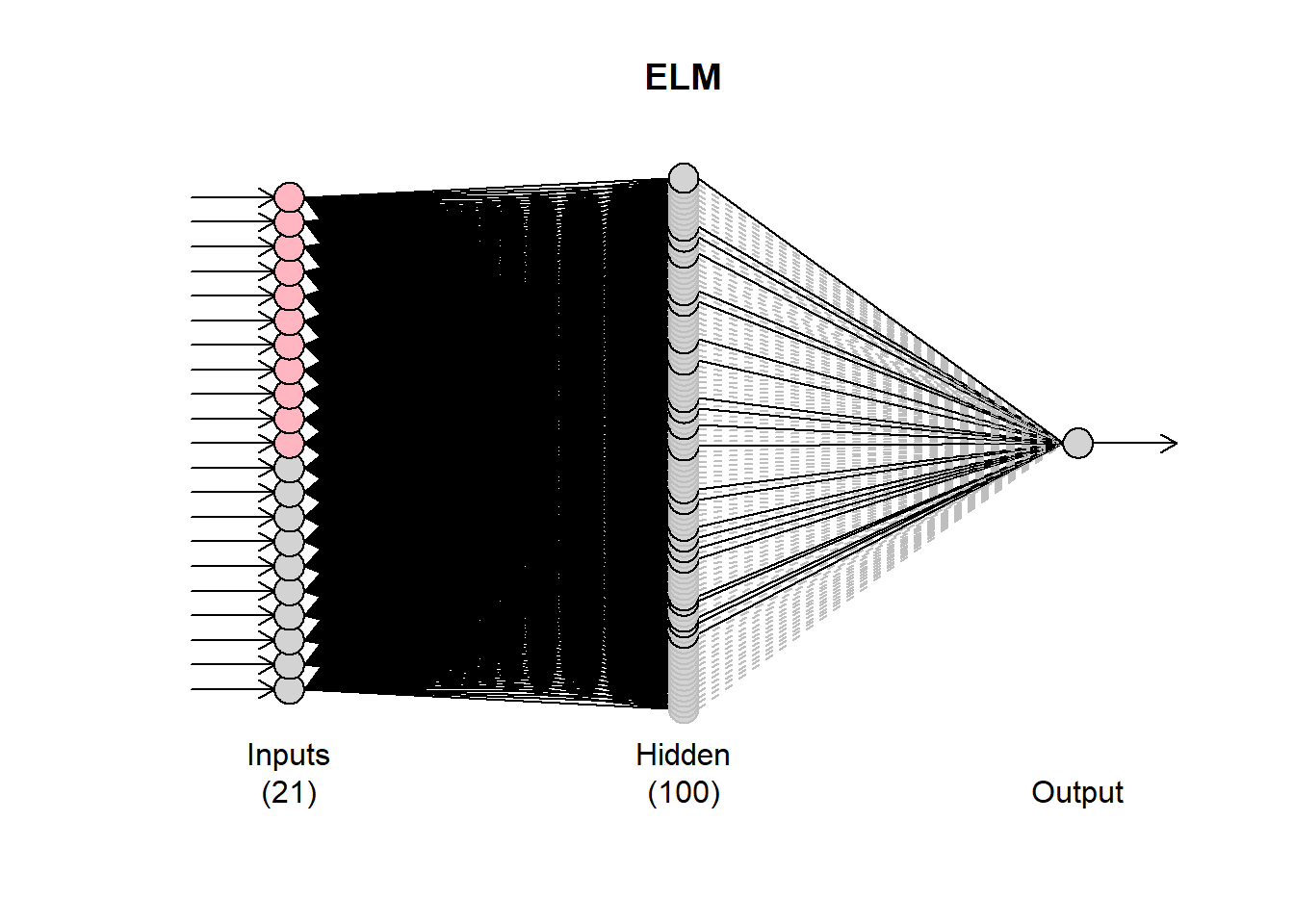


Good Day, great work. I’ve been following you with your other articles.Thank you for this, I have now the lead on how to perform NARX in R. But I am not really confident on my forecast
Can you help me?
I am an undergraduate of Bachelor in Statistics and my undergrad thesis is all about the comparison of the ARIMAX model and NARX model(forecasting). Now I am working for the NARX model. And I have a hard time understanding it. But thanks to your article I can now perform it in R. The only problem is that, in Y axis from “Forecasts in MLP”, it shows (-2.0, -1.0, 0.0, 1.0) instead of my Yield Variables, why did it changed? I followed every codes.
Hi Jesseca, hmm that is strange. Does the rest of the plot look okay? It seems to be that something has gone off with the scaling of the variables. What is the range of your target variable?
Thank you for this amazing post.
in highlighted foretasted area , there are many grey lines , what exactly the meaning of that lines.
The grey lines are the forecasts of the individual ensemble members. The blue line is the ensemble forecast.
Hi there, I’ve been following your posts and your articles about the neural network, uhmm can I ask if do you have any recommendation, a book or an article somehow, that compares the result if I run the neural network in R software and in MATLAB? I just want to find if it gives the same result if I use the same data. Thank you
You will find that the results are substantially different. This is mainly to different implentation and options in training the networks. I am not aware of any article or blog post that directly compares these.
Hi everyone. I have a question.
Multi-step forecasts in nonlinear model is not tractable. Therefore, forecasts can be obtained using 3 different approaches: the naïve approach, bootstrap and Monte Carlo. Which one is used when we have
forecast(fit,h=10)
and how to obtain the forecasts in the two other approaches?
I am not entirely sure what you are referring to, but at least in nnfor there is no bootstrap or monte carlo option. I cannot see any reason that you could not write a wrapper function around existing mlp functionality to do that.
Hi there, been following your blog quite a while now. do you have any recommendation a book or an article somehow that compares NARX neural network in matlab and in R? Hoping for your reply. Thank you
Unfortunately not, but from experience I can say that the implementation of neural networks in matlab is quite good, in particular the details on the training algorithms. As for the NARX, I had found the matlab functions somewhat restrictive, but this was years ago! Good chance now this is no longer the case. R is lacking a flexible package for neural networks, especially when it comes to training. Deep learning libraries, are quite good for deep learning, but do not have all the tools that would be handy for conventional MLPs – not that they should!
Dear Nikos, It’s possible to implement cross validation using exogenous variables, through the “forecast” package? (tsCV function)
I tried several scripts, but completely fail.
I have not tried this, but I cannot see why it would not be possible to write a wrapper function to do this. I am not using tsCV myself, so I am not sure of the internal workings of the function, but in principle there should be nothing to stop you from doing it. However, I would expect tremendous search times for cross-validating inputs for neural networks!
Do you know if and even why the number of forecasts depends on the frequency of the trained time series? For example you used monthly data and it produced 24 forecasts.. i tried to di the seme with daily time series and it produced just 1 forecast.. when i would like the model to forecast 120 days
There is a setting for the horizon (h), so you can choose what you need!
Nikos, thank you for the amazing tutorial.
I have couple questions: what transfer function is used in mlp sigmoid or hyperbolic?
Likewise, when trying to use elm on daily data (daily vol proxies), elm uses only one hidden node and the fit is just a straight line. input for elm() is a ts with frequency 1 and length 755 (~3 years).
By default it is using hyperbolic tangent. As for the ELM question, this could be due to many reasons. It could be due to the information contained in the time series, but most probably the automatic routines don’t do a great job on your time series. If it prefers a single hidden node, it would appear to me that it cannot pick up a lot of information from the time series. I would start by manually setting different input lags.
Do you have any literature or blogs that provide guidance on how to select the lags?
As you showed in the example above, choosing your own lags can achieve better performance than the default option.
Have a look at the references provided in the nnfor package. I have a couple of “ancient” papers on this that seems to do the trick for MLPs.
Dear Professor Kourentzes,
First of all, congratulations for the development of the package. I see R really lacks on Neural Networks compared to other languages and platforms, and so your work is of great value for us, R users.
I am a doctorate student on Computer Modelling, and my research is focused on time series forecasting (currently working on electrical load forecasting) and applied statistics. I’ve just started trying nnfor, but I could find no information on number of epochs, the stopping criteria and the optimization algorithm. Is that possible to make these settings? If not, how can I know what the function is doing?
Also, how can I build a mlp with several outputs? Would I have to use a mts object as my x parameter on the mlp() function?
Thank you for your attention. My best regards.
Thank you! Unfortunately the current implementation does not offer a multiple output option. At the core of nnfor I am using the neuralnet package for R, which details all the training options. You can pass those to mlp() as well. As for the current training settings, the defaults from neuralnet are used, as to my experiments they work fine!
The multiple step forecast in nonlinear model is intractable because we loose normality after the first step. However it can still be acheived frombootstrap, Monte Carlo or Naive method. I want to know which of those methods is used by typing the comment forecast (mlp_object). I suspect those are Naive forecast but I prefer to be sure. Thank you!
Yes and no! 🙂 Depends how you generate the multi-step ahead forecast. I am not sure why you need to assume normality here, nor why bootstrapping would be an effective way to deal with forecasts of nonlinear models. Keep in mind that you have not observed the complete nonlinearity captured by the network anyway and you hope to remain in regions of values that you have more or less seen in the past. If that is the case then bootstrapping makes some sense, as many other approaches, but none is “correct”!
Dear Professor Nikolaos Kourentzes
I want to MLP result only positive (not negative). But ı don’t do this. How are do this?
I am not aware of a standard algorithm that does that, so what I usually do is to is replace negative values with zeros after the forecast is generated. If your actual values are very close to zero then this may make some sense. If your actuals are substantially different from zero, then getting negative forecasts might be due to model misspecification.
I am just exploring your package and beautiful tutorial.
Do you have any more detailed documents regarding the definition of inputs: The grey input: autoregressions, magenta deterministic inputs (seasonality in this case). Regressors: light blue.
What are the limitations of MLP() or ELM() methods in forecasting time-series. Specifically, I am wondering if forecasting volatility with daily stock or index returns with MLP() or ELM() is possible as an alternative to ARCH or GARCH explicit modelling.
Thanks! This is based on some of my older work, probably explained better in my book. The gist is the following: (i) make your series mean stationary by using differencing; (ii) find useful autoregressive lags, an initial rough search is done using the partial autocorrelation, which is then refined; (iii) try seasonality both with dummy variables (deterministic) and lags (stochastic). This results in the different classes coloured as you identified.
To your question: this setup of MPL/ELM will work well in getting you the expected future values (mean forecasts), but not much on volatility, especially when it has dynamics, as is usual for returns. ARCH/GARCH are helpful then. However, one could build a neural network on the volatility directly. That might help. Volatility modelling for returns is not something I have explored a lot, so unfortunately I don’t have any handy references to point you to.
Prof.
Congratulations: nice tutorial.
I have applied your package. Few questions:
1. Is the hyperbolic tangent the default for the activation function for the MLP?
2. In the paper (link: https://kourentzes.com/forecasting/wp-content/uploads/2014/04/Kourentzes-et-al-2014-Neural-Network-Ensemble-Operators-for-Time-Series-Forecasting.pdf), I want to clarify some points related to Equation (1) in te paper:
(i) \gamma_{0i} should be written as \gamma_{0h} (changing “i” by “h’), shouldn’t it?
(ii) \gamma_{hi} are the weights associated to the i-th neuron. Is it correct?
(iii) The factor/variable p_i is the input(s) to the i-th neuron. Well, there is no explanation on “p_i”.
Best regards,
Haroldo.
Thanks 🙂
1. the constant (or bias term if you prefer) should have index h as you correctly say. It is the constant for each neuron.
2. gamma_{hi} are the weights of neuron h and input i.
3. p_i is the i-th input that goes to all h=(1,…,H) neurons, weighted by gamma_{hi}
Hello Mr. Nikolaos
I have some questions about nnfor packages.
1. Whether forecasting using mlp() is linear or non-linear?
2. What algorithm is used in the mlp() function and can we adjust it?
3. What activation function is used in the mlp() function and can we adjust it?
4. What learning rate and momentum are used in the mlp() function and can we adjust it?
5. How is training-testing mechanism in the mlp() function? Does the function automatically divide the data into train and test data?
Your answer will be invaluable to me. Thank you, have a nice day!
1. It is inherently nonlinear, but it can approximate linear behaviours quite well.
2. It is based on the neuralnet package and the similarly called function. You can give inputs to the function directly from the mlp() function by using the ellipsis.
3. Same as above 🙂 Have a look at the help file of neuralnet and mlp for details.
4. It is using the rprop+ training algorithm, but for the details same as above!
5. No, the test set has to be split prior to the training of the network. Just in case, you do not need a validation set for training purposes, as the training uses rprop. For the selection of the size of the hidden layer, if you choose to let it figure it out (and that is rather expensive computationally) then the validation set is constructed and used internally in the function.
Hope this helps!
Nikos
Dear Mr. Nikolaos. I have some questions about the mlp function:
1. What the default algorithm is used in mlp function?
2. How do we calculate the model accuracy from the out-sample data?
3. Whether the xreg argument is used for NARX
4. Can we say that the xreg argument is used for forecasting that includes the causality relationship between Y and X?
5. If you have a research about forecasting with x regressor, where can I read it?
Thank you so much. Have a great day!
Dear Mr. Nikolaos. I have some questions about the mlp function:
1. What the default algorithm is used in mlp function?
2. How do we calculate the model accuracy from the out-sample data?
3. Whether the xreg argument is used for NARX
4. Can we say that the xreg argument is used for forecasting that includes the causality relationship between Y and X?
5. If you have a research about forecasting with x regressor, where can I read it?
Thank you so much. Have a great day!
Hello!
1. As in R implementation? It is based on the neuralnet package. The algorithm is a standard multiplayer perceptron.
2. The calculation is not done internally by the function. You will need to keep a test set aside, forecast for the same period and manually calculate the errors.
3. Yes, you can interpret an MLP with explanatories as a NARX.
4. I personally avoid using “causal”, as I don’t think in the standard applications we think in forecasting it is possible to test if something is truly causal. I instead prefer to say that Xs have predictive power for Y. But to your question: yes 🙂
5. You can find all my papers here, but I would suggest good regression skills to make sure that Xs are useful!
Hope these help!
Thank you, your answers really enlighten me. For the xreg argument (NARX), suppose I have a variable x and a variable y. I use the xreg argument like this:
1) Make a model for variable x
2) Forecast the variable x
3) Combine the actual data of x and forecast result of x, suppose that we denote as x0
4) Make a model for variable y, and input the argument xreg=x0
Is it right?
That is one way to do this. The alternative would be to use lags of x, so that you do not need to forecast it.
Both approaches will have their limitations. The one that forecasts x will introduce uncertainty, the one that relies on lags assumes that any connection holds between y and lagged x, which may or may not be true!
In terms of implementation, what you describe is correct (steps 3 and 4).